Send / Share Any Apps using WhatsApp !
Hello friends, and Yes, That sounded Right! We can share Apps also using WhatsApp!! Today, We are going to Share the trick to Send Apps to Your Contacts using WhatsApp.
Now You have Learned the trick to Share any Apps using WhatsApp. If You Like to Get the Future updates from Our blog, Just go to the Homepage and scroll Down to Find Follow by Email. Don't Forget to Subscribe us in YouTube.
Steps to Share :
- First Download APK Extractor from Play Store.
- Open the App and Search for the App you want to Share via WhatsApp.
- Just click on the App and the .apk file will be Saved to ExtractedApks folder in Device Storage.
- We Can't Share the .apk file as apk in WhatsApp. So we have to Rename the .apk file.
- Long press the .apk file and Rename it as .txt at the end. E.g. If you want to Send Example.apk, Rename it as Example.apk.txt.
- Now Long press the Renamed file and Click Share button.
- Now Select WhatsApp and Send the App to your Contacts.
Note : The Reciever or the Recepient of the .txt file Have to do the Following Steps.Go to Device Storage >> WhatsApp >> Media >> WhatsApp Documents and find the Shared file (Example.apk.txt) and Rename it back to just .apk (Example.apk)
Now You have Learned the trick to Share any Apps using WhatsApp. If You Like to Get the Future updates from Our blog, Just go to the Homepage and scroll Down to Find Follow by Email. Don't Forget to Subscribe us in YouTube.
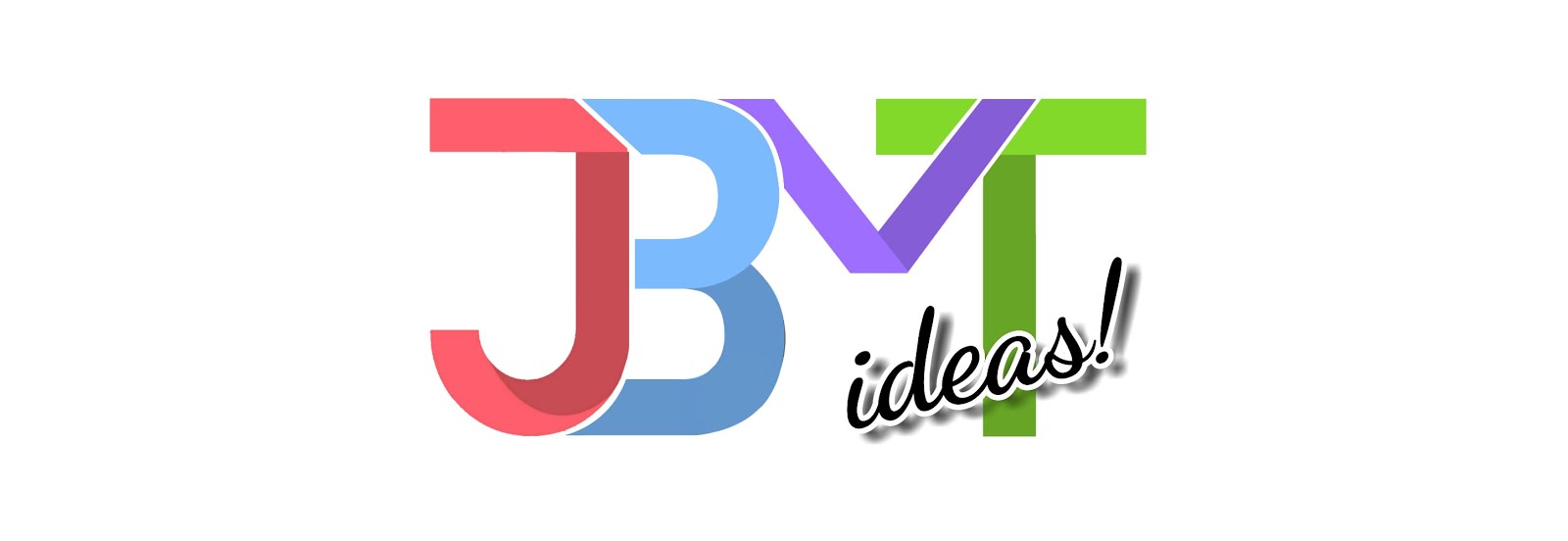






![The Best Screen Recording Apps for Android are here ! [NO ROOT]](https://blogger.googleusercontent.com/img/b/R29vZ2xl/AVvXsEisEQJEYEhzSUtjfzuXG20Ay-iRTNqv8Mp1MXe3xw4HoVrEojvI-QnPPi5j0puioLg7Dasp3NQO5x3QPAMWRMg8T70qSS8eFf2WrcauGKEJt_MMbhC7Rv7wKB3iqAH3ThXd3mjjN19XVeI/s72-c/Du-recorder.jpg)




![The Best Screen Recording Apps for Android are here ! [NO ROOT]](https://blogger.googleusercontent.com/img/b/R29vZ2xl/AVvXsEisEQJEYEhzSUtjfzuXG20Ay-iRTNqv8Mp1MXe3xw4HoVrEojvI-QnPPi5j0puioLg7Dasp3NQO5x3QPAMWRMg8T70qSS8eFf2WrcauGKEJt_MMbhC7Rv7wKB3iqAH3ThXd3mjjN19XVeI/w72-h72-p-k-no-nu/Du-recorder.jpg)
ReplyDeleteFree APK Games
World Of Tanks Blitz
World Of Tanks APK
APK Games
Free APK Games For Android
Wow, What a Excellent post. I really found this to much informatics. It is what i was searching for.I would like to suggest you that please keep sharing such type of info.Thanks
ReplyDeleteyowhatsapp